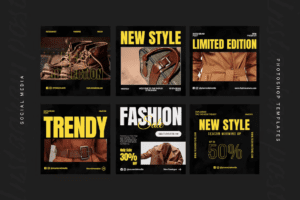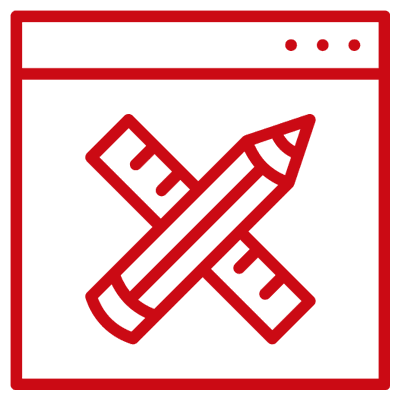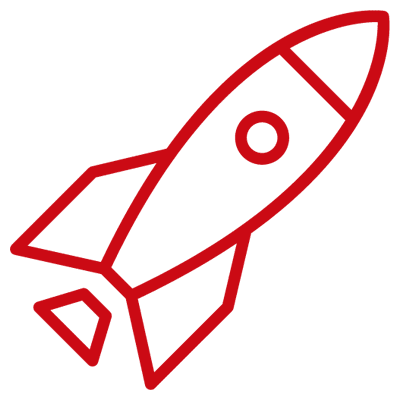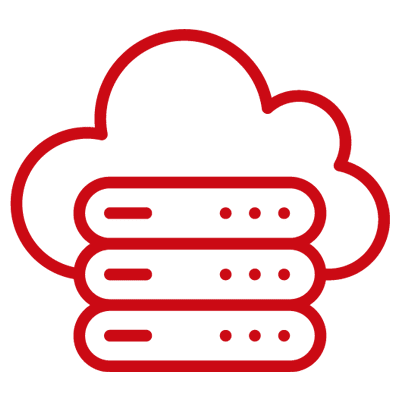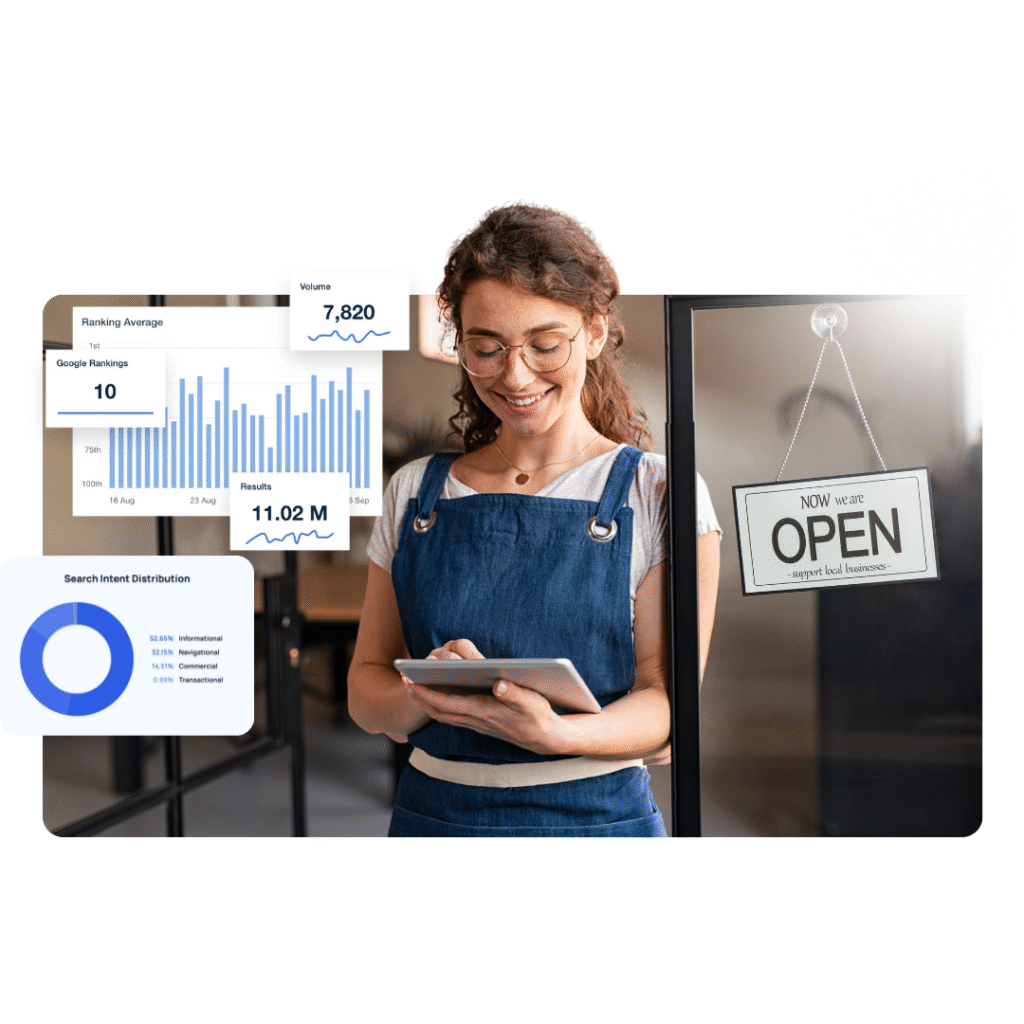A common misconception is Meta descriptions help your Search Engine results positions.
Rest assured, they don’t, but they do improve your click-through rate. It’s important to make sure they’re filled out and entice people to click your link.
What exactly are Title Tags and Meta Descriptions?
A meta description is a snippet of up to 320 characters, that summarises your page content.
A title tag specifies the title of your web page.
Check out both examples below:

Why are Title Tags and Meta Descriptions important?
Search Engine Land summarises it perfectly in their article 21 Essential SEO Tips & Techniques by saying:
The meta description tag won’t help you rank, but it will often appear as the text snippet below your listing, so it should include the relevant keyword(s) and be written so as to encourage searchers to click on your listing.
So, now we know their importance, how do we change them?
How to edit Title Tags and Meta Descriptions in WordPress
If you’re using WordPress, we recommend using the very popular plugin Yoast SEO.
Yoast is an all-in-one SEO toolset, used by literally millions of people. It’s popular for a reason, super simple to use and very helpful!
Once you’ve installed and set up the plugin, you’ll notice a new section below your usual post-editing area, it looks like the screenshot below.
As you can see, you can edit your Titles and your Meta Description right on the page or post you’re editing.
There are also some helpful green progress bars, letting you know when you’ve used the recommended amount of characters.

How To Write Meta Descriptions
Writing great Meta Descriptions is a copywriting skill in its own right. It’s effectively asking users to click your link through the great use of words. It’s not uncommon for businesses to ask for professional help to get these done. If you’ve got a ton of pages on your website, it may be worth bringing in help.
If you’re doing it yourself, here are two quick tips to get you on the right track.
1) Call To Action
Let’s face it, it’s a call to action. It’s telling a user what they can do, or what to expect when they click your link. Using verbs in your descriptions, and what your user should expect when they click your link is a great start. Verbs like “Discover”, “Learn”, and “Read” are common uses.
2) Answer The Question
Tell your users what they can expect when they click your link. If they’ve asked a question, you can imagine the frustration if your page is not the answer!
If they are disappearing because your description wasn’t accurate, it’s going to contribute to your bounce rate.
Write a sentence that lets your user know what to expect, and why they should read it. Be as clear as possible on the content you are serving.
Source: https://www.growfox.co.uk/blog/how-to-edit-meta-descriptions-in-wordpress